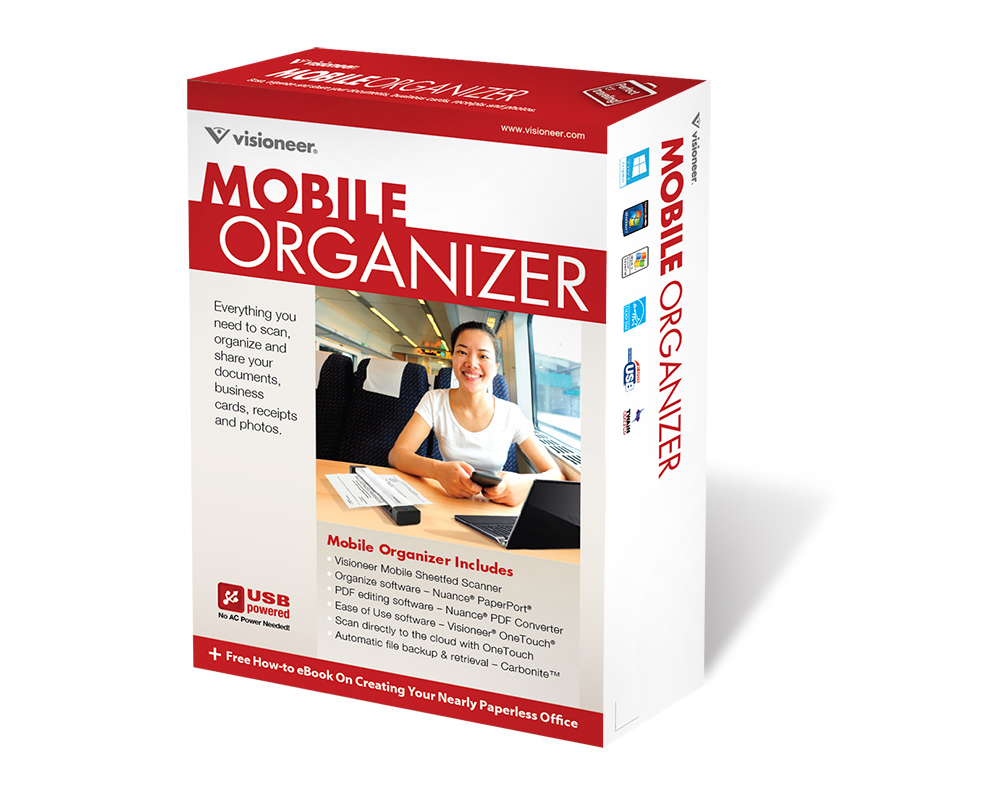- Image Enhancement Technology: Visioneer Acuity
- Weight: 0.84 lbs.
- Simplex or Duplex: Simplex (one side scanning)
- Standard Warranty: 1 year
- Interface: USB 2.0 (1.1 compatible)
- Optical Resolution: 600 dpi
- Visioneer OneTouch Technology (PC): Yes
- Duty Cycle: 100 pages/day
- Dimensions: 11.4" x 2.2" x 1.5" (290 x 55 x 38mm) (W×D×H)
- Scan Method: Fast Sheetfed
- Light Source: LED (light emitting diode) instant on
- Maximum Paper Size: 8.5" x 32" in
- Drivers: PC: DriverPLUS TWAIN™, WIA Mac: TWAIN and ICA
- Supported Operating Systems (OneTouch 4): PC: Windows 10/8/7/Vista/XP Mac: Mac OS X v 10.6 to 10.10
- Speed - Letter/A4 (8.5" × 11"): 11 sec/page
- Imaging sensor: Contact Image Sensor (CIS)
- Minimum Paper Size: 1.5" x 1.5" in
Visioneer Mobile Organizer
- Scan receipts, business cards, documents, and handwritten notes.
- Organize your documents and leave the paper behind.
- Share your scans and information via searchable PDF files.
- USB Powered: No AC power connection needed to scan.
- Pentium® 4 or equivalent processor
- Microsoft Windows® 10 / 8 / 7 / Vista® / XP®
- 2GB RAM
- 350 MB available hard disk space
- DVD-ROM drive
- USB port
- 1.83 GHz or faster Intel® Core processor
- Mac OS® X v10.6 to 10.10
- 2GB RAM
- 350 MB available hard disk space
- DVD-ROM drive
- USB port
Visioneer Mobile Organizer Warranty Program
Standard Service and Support Warranty – Included with purchase
• Technical response line phone support
• CareAR® Assist
• 24/7 web support
• Return & replace RMA process
Guides
Windows User Guides
Drivers
Drivers for Windows
Visioneer Update for Windows
Visioneer Update will automatically detect your scanner and check for the latest drivers and bundled software. You may choose to use Update or you may download only the driver and software you need from the links below. Be advised that many of the bundled software packages can only be downloaded through Visioneer Update or the installation DVD. For technical support, please contact us.
Mobility Firmware Updates for Windows
Note: Be sure to carefully follow the instructions when updating the firmware on your scanner.
Do NOT power off the unit or remove the SD card while performing these steps.
Mobility Utilities for Windows
– Multilingual
Mobile Organizer DriverPLUS (TWAIN and WIA driver) with Acuity Combo Installer
Microsoft Windows 10, 8, 7, Vista and XP (SP2) certified TWAIN and WIA drivers
– Driver version: 5.1.115.7212
– Acuity version: 5.1.1215.6239
Drivers for Mac
Visioneer Update for Mac
Visioneer Update will automatically detect your scanner and check for the latest drivers and bundled software. You may choose to use Update or you may download only the driver and software you need from the links below. Be advised that many of the bundled software packages can only be downloaded through Visioneer Update or the installation DVD. For technical support, please contact us.
Mobility Utilities for Mac