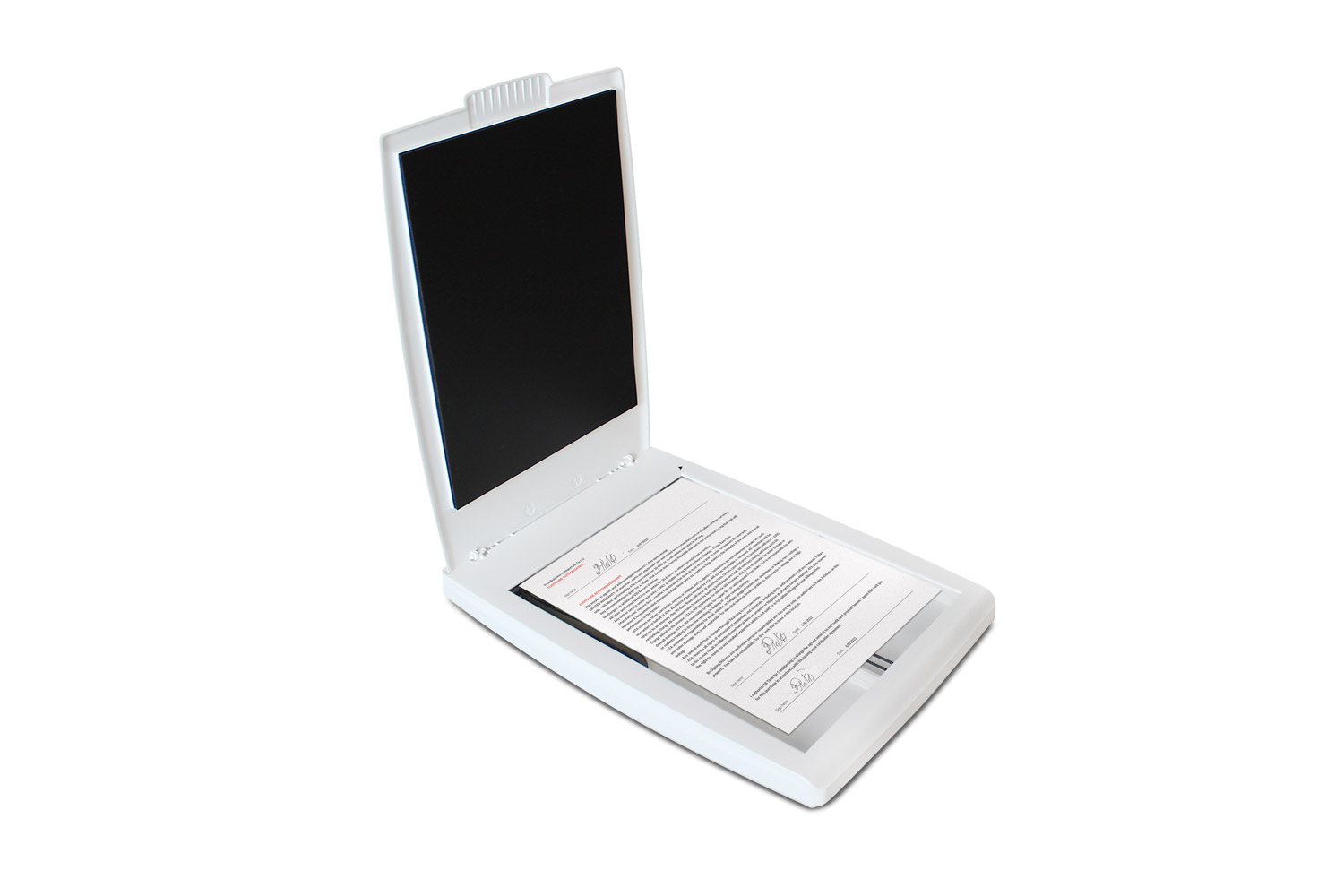- Scanning Speed : 1.5 sec. (at 200 & 300 dpi, A4 /letter size)
- Image Sensor : CIS
- Light Source : LED
- Optical Resolution : 1200 dpi
- Output Bit Depth : 24-bit Color / 8-bit Grayscale / 1-bit Black & White
- Supported File Format : BMP, PNG, GIF, JPEG, Single-Page PDF, Multi-Page PDF, Multi-TIFF, TIFF, RTF, TXT, XPS, DOC, XLS, PPT, DOCS, XLSX, PPTX, HTML
- Background Color : Gray
- Scanning Mode : Flatbed
- Connectivity : USB 2.0
- Interface Support : TWAIN , WIA
- Supported Operating Systems : Windows 11, 10, 7
- Maximum Scan Size : 8.5 x 11.7 in. ( 216 x 297 mm)
- Dimensions : 11. 2 x 15. 8 x 1. 8 in. ( 284 x 401 x 45 mm )
- Weight : 4 lb. ( 1.8 kg)
- Recommended Daily Duty Cycle : 2,500 impressions
Visioneer 7900 Tag That Photo Scanner
- Scans 1.5 sec/page @ 300 dpi
- True 1200 dpi optical resolution for photos
- Ultra-slim, lightweight A4 flatbed design
- Visioneer OneTouch & Organizer AI included
- One-year subscription to Tag That Photo software
Weighing in at under four pounds and just 1.8 inches tall, the Visioneer® 7900 Tag That Photo© Scanner is the compact flatbed scanning solution your home office is missing. Whether scanning documents, photos or other media, the sleek 7900 Scanner delivers high-quality scans on an 8.5 x 11.7-inch flatbed. Built on innovative CIS (contact image sensor) technology the Visioneer 7900 comes complete with a valuable software bundle.
Updated Software Bundle
With Visioneer OneTouch, choose from one-click scanning presets from your desktop to quickly capture, edit, organize and store your photos and documents. Visioneer Organizer AI helps manage your all your files with fast search, file conversion, tagging and automated file classification. Save time and effort managing critical contact information with ABBYY® Business Card Reader. Automatically create contact records that can be saved directly to your Contacts or exported to other applications with ease.
The Visioneer 7900 also includes a one-year subscription to Tag That Photo, the innovative, proprietary facial recognition solution. Get accurate and automated tagging with Tag That Photo’s patented technology, with the privacy your photos deserve. Learn more about Tag That Photo software at www.tagthatphoto.com.
- Intel Core 2 Duo or equivalent CPU
- 2 GB System Memory (RAM)
- USB 2.0 or 3.x Port
- Windows 11, 10, 7
Visioneer 7900 Tag That Photo Scanner Warranty Program
Standard Service and Support Warranty – Included with purchase
• Technical response line phone support
• CareAR® Assist
• 24/7 web support
• Return & replace RMA process
Guides
Windows User Guides
Windows OneTouch Guides
| English | OneTouchGuide.EN.pdf |
| Turkish | OneTouchGuide.TR.pdf |
| Chinese (Traditional) | OneTouchGuide.TW.pdf |
| Russian | OneTouchGuide.RU.pdf |
| Portuguese | OneTouchGuide.PT.pdf |
| Korean | OneTouchGuide.KO.pdf |
| Italian | OneTouchGuide.IT.pdf |
| French | OneTouchGuide.FR.pdf |
| Spanish | OneTouchGuide.ES.pdf |
| German | OneTouchGuide.DE.pdf |
| Chinese (Simplified) | OneTouchGuide.CN.pdf |
Visioneer 7900 Tag That Photo Scanner User Guide
| English | 7900_Guide.OT4_.EN |
| Spanish | 7900_Guide.OT4_.ES |
Visioneer 7900 Tag That Photo Scanner TWAIN User Guides
Describes scanning from TWAIN and WIA.
| English | TWAINGuide.7900.Win_Combo.EN |
| Spanish | TWAINGuide.7900.Win_Combo.ES |
Drivers
Drivers for Windows
Visioneer Update for Windows
Visioneer Update will automatically detect your scanner and check for the latest drivers and bundled software. You may choose to use Update or you may download only the driver and software you need from the links below. Be advised that many of the bundled software packages can only be downloaded through Visioneer Update or the installation DVD. For technical support, please contact us.
Visioneer 7900 Tag That Photo Scanner Driver
Driver Version: 5.1.24.2296
Acuity Version: 5.1.2323.12146
Multilingual
OneTouch 4.x software for OneTouch and button scanning
Visioneer OneTouch is a utility that connects scanner buttons with pre-selected destinations (and/or applications) and allows you to scan into these destinations by simply pressing one button. Destinations can include your email, Word processor, printer or simply a file folder.
Please note: Support for Windows 2000 has ended with OneTouch 4.5
Multilingual
Datasheets
7900 Datasheet – English
7900 Datasheet – French
7900 Datasheet – Spanish